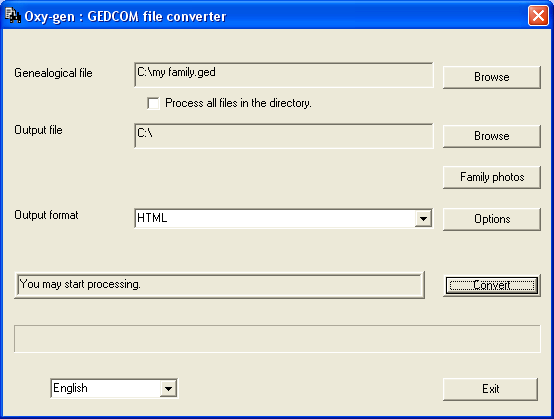| The software |
|
|
|
| Documentation |
|
|
|
| Users |
|
|
|
| Links |
|
|
|
|
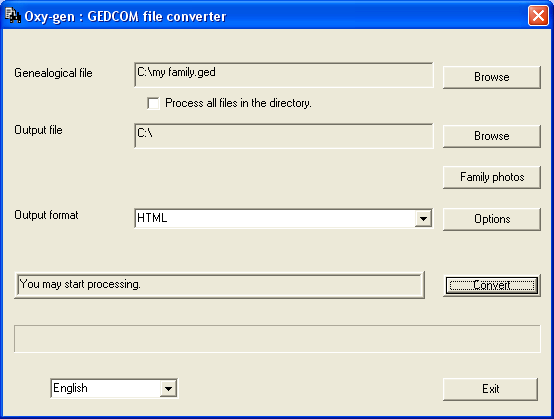
. To choose the file GEDCOM : Press on the button Browse of the Genealogical file line
. To select the output folder of the generated files : Press on the button browse of the Output File line
. To choose the type of file to be generated, Output format list can be modified.
|
|
. To generate files: Press on the button Convert.
. To exit of the software : Press the button Quit.
. The Language list allows to change the language of the software and the texts made in generated files.
|
. The tick box Process all GEDCOM files in the directory allows you convert all GEDCOM files that are in the directory of the chosen gedcom file.
. The Family photos button open a box allowing to link people with pictures here.
. The Options button open a box allowing to modify the features described here.
Possible output formats :
| Format | Description | Detailled documentation |
|---|
| HTML | HTML Website pages | |
| PHP - MySQL | PHP Website pages | View |
| CSV Excel/Access | one csv file (text file with comma separator) | View |
| multiple csv files (text file with comma separator) | View |
| XML | xml files | |
| SQL/Oracle | sql files with sql queries to create and fill an Oracle database | View |
Miscellaneous :
. You can fully translate Oxy-Gen by copying 'libelle.eng' to a renamed file eg: If translating to Spanish reaname to'libelle.spa' the open this file and translate to the Spanish language.
To use the new translation, you must add the 'Spanish,spa,9999' line in the 'lang.ini' file.
Once completed send me the modified ''libelle.xxx'. I will include your translation with the next package release.
|
|